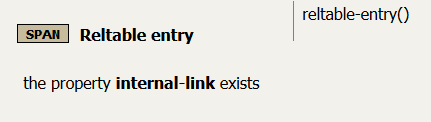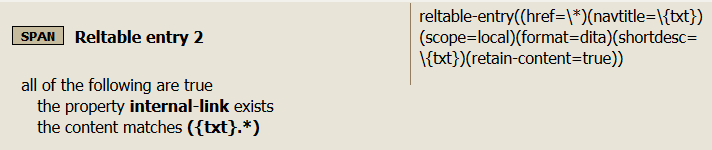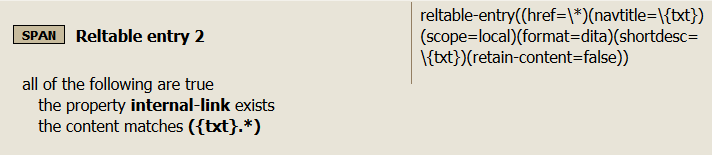Syntax #
reltable-entry((href=link)(navtitle=title)(scope=scope)(format=format)(shortdesc=text)(retain-content=))
href (optional)
the location of the target of the cross-reference. Must be in valid URI format.
navtitle (optional)
scope (optional)
describes the closeness of the relationship between the current document and the target. Possible values are local, peer, external.
format (optional)
format of the resource being linked to. Possible values are dita, html, pdf.
shortdesc (optional)
used to provide information about a non-DITA object.
retain-content (optional)
indicates whether or not the link text will be displayed. Possible values are true or false.
Purpose #
The order of the parameters is important; you do not have to use all of the parameters, but those that you do use must be in the order listed here.
Relationship tables specify relationships between topics in a document. These relationships are placed in a table so links between topics are easy to see.
This rule shows you how to specify no parameters at all for your reltable entry. One important thing to remember with the reltable-entry annotation is that, by default, it will remove the content to which it is applied. If you want the content to remain in place, you need to specify retain-content=true.
You would get the following output, which is the default that Migrate will provide without parameters specified:
<reltable id="reltable_8A1A41B98B73448BB016C7D532C8E57C">
<relheader>
<relcolspec linking="sourceonly"/>
<relcolspec type="topic"/>
<relcolspec type="concept"/>
<relcolspec type="task"/>
<relcolspec type="reference"/>
</relheader>
<relrow>
<relcell>
<topicref href="organization.dita" type="concept" navtitle="Organization" linking="sourceonly"/>
</relcell>
<relcell/>
<relcell>
<topicref href="hardware_requirements.dita" type="concept"
navtitle="Hardware Requirements" linking="targetonly"/>
</relcell>
<relcell/>
<relcell/>
</relrow>
<relrow>
<relcell>
<topicref href="organization.dita" type="concept" navtitle="Organization" linking="sourceonly"/>
</relcell>
<relcell/>
<relcell>
<topicref href="organization.dita" type="concept" navtitle="Organization" linking="targetonly"/>
</relcell>
<relcell/>
<relcell/>
</relrow>
<relrow>
<relcell>
<topicref href="chapter_1_preface.dita" type="concept" navtitle="Preface" linking="sourceonly"/>
</relcell>
<relcell/>
<relcell>
<topicref href="about_this_document.dita" type="concept"
navtitle="About this document" linking="targetonly"/>
</relcell>
<relcell/>
<relcell>
</relrow>
<relrow>
<relcell>
<topicref href="chapter_1_preface.dita" type="concept" navtitle="Preface" linking="sourceonly"/>
</relcell>
<relcell/>
<relcell>
<topicref href="further_reading.dita" type="concept" navtitle="Further reading" linking="targetonly"/>
</relcell>
<relcell/>
<relcell>
</relrow>
</reltable>
The following rule illustrates all of the parameters in use and retain-content set to true:
You would get the following for output.
<reltable id="reltable_8A5158A55D3746B1BC23F11F44205F6D">
<relheader>
<relcolspec linking="sourceonly"/>
<relcolspec type="topic"/>
<relcolspec type="concept"/>
<relcolspec type="task"/>
<relcolspec type="reference"/>
<relcolspec type=""/>
</relheader>
<relrow>
<relcell>
<topicref href="organization.dita" type="concept" navtitle="Organization" linking="sourceonly"/>
</relcell>
<relcell/>
<relcell/>
<relcell/>
<relcell/>
<relcell>
<topicref href="topics.xml" type="" navtitle="page 6" scope="local" format="dita" linking="targetonly">
<topicmeta> <shortdesc>page 6</shortdesc></topicmeta>
</topicref>
</relcell>
</relrow>
<relrow>
<relcell>
<topicref href="chapter_1_preface.dita" type="concept" navtitle="Preface" linking="sourceonly"/>
</relcell>
<relcell/>
<relcell/>
<relcell/>
<relcell/>
<relcell>
<topicref href="topics.xml" type="" navtitle="About this document"
scope="local" format="dita" linking="targetonly">
<topicmeta>
<shortdesc>About this document</shortdesc>
</topicmeta>
</topicref>
</relcell>
</relrow>
</reltable>
The following rule illustrates all of the parameters in use, this time with retain-content set to false:
You would get the following for output.
<reltable id="reltable_8662CFAE8C934A679B818BD6EB1FA8AE">
<relheader>
<relcolspec linking="sourceonly"/>
<relcolspec type="topic"/>
<relcolspec type="concept"/>
<relcolspec type="task"/>
<relcolspec type="reference"/>
<relcolspec type=""/>
</relheader>
<relrow>
<relcell>
<topicref href="organization.dita" type="concept" navtitle="Organization" linking="sourceonly"/>
</relcell>
<relcell/>
<relcell/>
<relcell/>
<relcell/>
<relcell>
<topicref href="page 6" type="" navtitle="page 6" scope="local" format="dita" linking="targetonly">
<topicmeta>
<shortdesc>page 6</shortdesc>
</topicmeta>
</topicref>
</relcell>
</relrow>
<relrow>
<relcell>
<topicref href="organization.dita" type="concept" navtitle="Organization" linking="sourceonly"/>
</relcell>
<relcell/>
<relcell/>
<relcell/>
<relcell/>
<relcell>
<topicref href="Chapter 4 - Common problems with document conversion" type=""
navtitle="Chapter 4 - Common problems with document conversion"
scope="local" format="dita" linking="targetonly">
<topicmeta>
<shortdesc>Chapter 4 - Common problems with document conversion</shortdesc>
</topicmeta>
</topicref>
</relcell>
</relrow>
<relrow>
<relcell>
<topicref href="chapter_1_preface.dita" type="concept" navtitle="Preface" linking="sourceonly"/>
</relcell>
<relcell/>
<relcell/>
<relcell/>
<relcell/>
<relcell>
<topicref href="About this document" type="" navtitle="About this document"
scope="local" format="dita" linking="targetonly">
<topicmeta>
<shortdesc>About this document</shortdesc>
</topicmeta>
</topicref>
</relcell>
</relrow>
<relrow>
<relcell>
<topicref href="chapter_1_preface.dita" type="concept" navtitle="Preface" linking="sourceonly"/>
</relcell>
<relcell/>
<relcell/>
<relcell/>
<relcell/>
<relcell>
<topicref href="Further reading" type="" navtitle="Further reading"
scope="local" format="dita" linking="targetonly">
<topicmeta>
<shortdesc>Further reading</shortdesc>
</topicmeta>
</topicref>
</relcell>
</relrow>
</reltable>