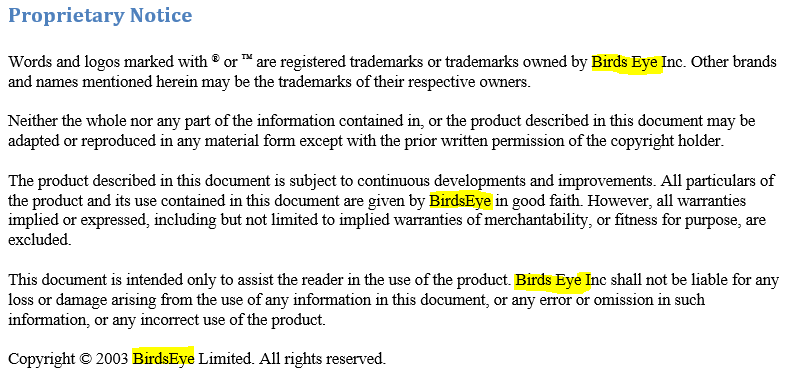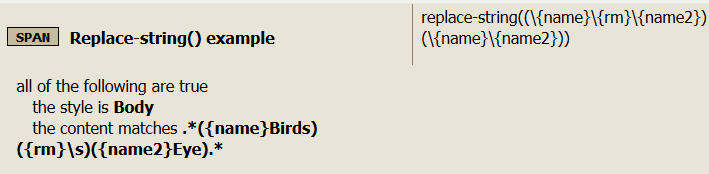Syntax #
replace-string((string1)(string2))
string1
The string you want to change.
string2
The resulting string that you want to use to replace the initial string.
Purpose #
The replace-string() annotation is used to allow you to modify strings in your content without having to edit the source and reupload. This can be used to fix typographical errors, remove markup tags, replace names with new ones, and so on.
Example:
This shows an error in the name of a product. BirdsEye should not have a space, but this piece of content has the name with a space in it twice, as you can see from the highlighted portions.
This is what your rule may look like to fix this problem.
The following shows you what the output may look like after this annotation is applied. The name now properly has no spaces in all instances.
<title>Proprietary Notice</title> <refbody> <section> <p> Words and logos marked with ® or ™ are registered trademarks or trademarks owned by BirdsEye Inc. Other brands and names mentioned herein may be the trademarks of their respective owners. </p> <p> Neither the whole nor any part of the information contained in, or the product described in this document may be adapted or reproduced in any material form except with the prior written permission of the copyright holder. </p> <p> The product described in this document is subject to continuous developments and improvements. All particulars of the product and its use contained in this document are given by BirdsEye in good faith. However, all warranties implied or expressed, including but not limited to implied warranties of merchantability, or fitness for purpose, are excluded. </p> <p> This document is intended only to assist the reader in the use of the product. BirdsEye Inc shall not be liable for any loss or damage arising from the use of any information in this document, or any error or omission in such information, or any incorrect use of the product. </p> <p>Copyright © 2003 BirdsEye Limited. All rights reserved.</p>