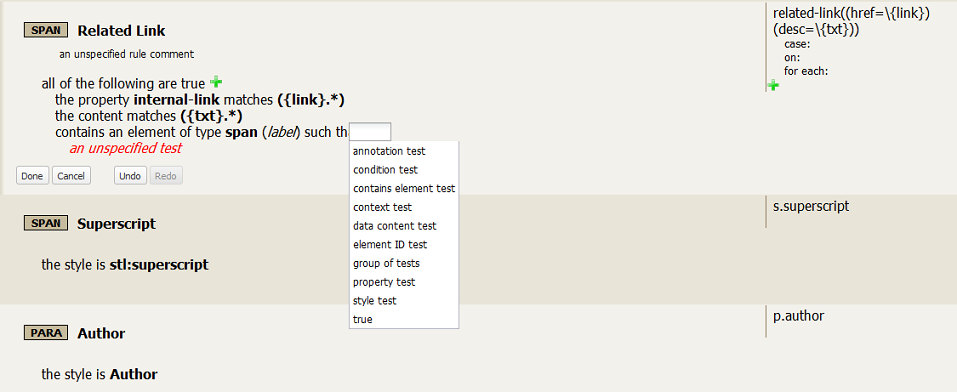Table of Contents
A rule condition consists of one or more tests which are grouped together logically. You may add any number of tests to a rule’s condition.
Procedure #
- In the displayed rules view, double click anywhere on the rule you want to update.
- Click on a green plus to choose the type of test you’d like to add.
- Fill out the details that are appropriate to the test you selected. See the reference documentation for each test type for more information.
Result #
The test has been added to the rule.
Once you are done #
Although the rule has been updated within the rules editor, the change has not yet been propagated to the portal. To commit the change to the portal, you must save the rule set.